
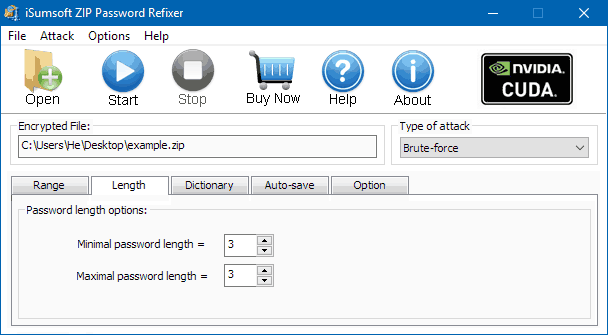
- #How to open password protected zip file on android phone how to
- #How to open password protected zip file on android phone archive
- #How to open password protected zip file on android phone code
- #How to open password protected zip file on android phone Pc
- #How to open password protected zip file on android phone professional
Copy the characters and then use them to unlock a password protected excel file.Īnother similar tool is PassFab for Excel, which also has three recovery modes: Dictionary Attack, Brute-force with Mask Attack, and Brute-force Attack. What you need to do is click on the Start button and wait patiently.Ĭlick Start and figure out the password for your protected excel file. Smart: You can infer from its name that it'll smartly do all the things for you. This program can try all the passwords automatically so that you don't need to do it manually. Mask: Input the known character and enter "?" in the place of the unknown ones.ĭictionary: If you have guesses to try, you can create a TXT file as your personal dictionary. Let's check it out now!īrute- force: You just need to set up "Length" and "Range". Each of them is featured for specific situations. You've got 4 types to recover the forgotten password, including "Brute-force", "Mask", "Dictionary" and "Smart". Next, you will need to set the attack type and details. Add your password protected excel file by clicking the folder icon. From the list, choose "Excel Password Recovery" from other file recovery types such as Word, PPT, and RAR, etc.
#How to open password protected zip file on android phone archive
(Or go to Quick Start on the left and click "File and Archive Password Recovery".) In the main window, click on "Recover Passwords for Files and Archives".
#How to open password protected zip file on android phone Pc
Firstly, download and launch Password Genius on PC Password Genius is the ultimate way to help you recover password for protected excel file, even if you forgot Excel password.
#How to open password protected zip file on android phone professional
Neither of the above methods solves this issue? Then you may need a more forceful method - professional software. It's so convenient a way to remove password from excel file, isn't it? What else are you waiting for? The steps are simple, and you can follow with ease by yourself. You'll find that, surprisingly, it no longer requires a passcode to unprotect excel. Finally, open your password protect excel file again. Now, just click OK and close the VBA window. Wait for seconds, you'll see a pop-up window showing you "One usable password is …" Press F5 or click Run to start processing.
#How to open password protected zip file on android phone code
Select "General" on the top and input the VBA code in the window. Go to the top toolbar, click "Insert" and choose "Module" And then run VBA window by pressing "Alt + F11" That is, using VBA code to unprotect excel spreadsheet. If the password you forgot aims to prevent Excel worksheet from being edited, here is a useful method.

It's done! Now you can try opening password-protected excels and see what you get. Lastly, click to rename the excel file back to ".csv" or ".xls" from ".zip".

(You can see an example in the following screen capture. Next, find out Tip: How to Open Protected Excel with Password #1. Open Password Protected Excel 2013/2016/2017 Open Password Protected Excel Spreadsheet by VBA Then, how can you troubleshoot this problem? Don't worry! This article will address your annoyance by detailing how to open a password protected Excel file step by step. Windows won't take back your password as it's supposed to protect files. This seems to be such a nuisance that you can't unlock a password protected Excel file because you forget the password and spend a lot of time to solve it. "How do I open a password protected excel file? I forgot the password.#How to open password protected zip file on android phone how to


 0 kommentar(er)
0 kommentar(er)
